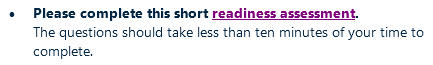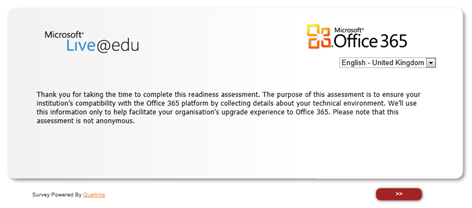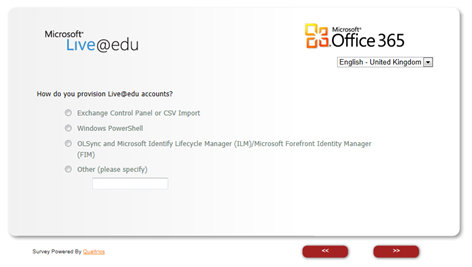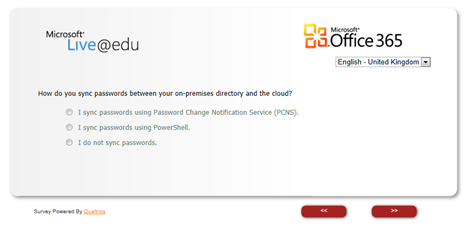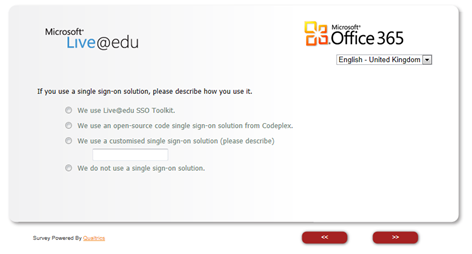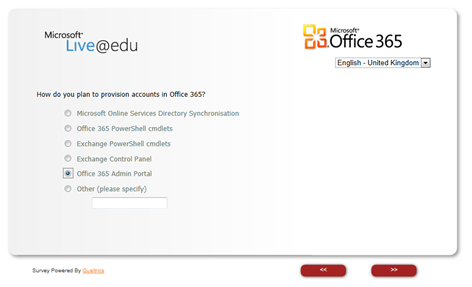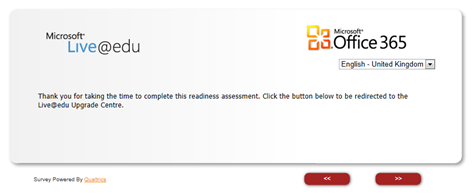One of my customers has received that all important email about migrating to Office 365 for education. Thank you to Martin to allow me to blog the process they have gone through.
You will receive an email from the Microsoft
ref
=”mailto:Live@edu”>Live@eduemail services called Prepare for the Live@edu upgrade and will be asked to complete a readiness assessment.
The process is going to ask you a set of questions which will help you to manage the process of migrating to Office 365 for education
When the link has opened you will get this website.
The first question is around your domain.
Note: I have covered the domain name which is listed on the page.
The next question is around how you provision accounts.
You are then asked about how your passwords are changed.
Single Sign On is next.
You are next asked how to plan to create users in Office 365.
Here are a few details in case you aren’t sure
- Microsoft Online Services Directory Synchronisation: If you are using DirSync already, this is the replacement in Office 365
- Office 365 PowerShell: There are a set of PowerShell commands in Office 365 that you will find useful and better than live@edu
- Exchange PowerShell: I would recommend that you don’t use this
- Exchange Control Panel: I would recommend that you don’t use this
- Office 365 Admin Portal: The Admin Portal is where you configure your tenancy, similarly to Service Management Portal in live@edu
This might be different for different tenancies (I don’t know). Select when you would like to be upgraded. Remember that Microsoft have said that is not guaranteed.
That is the last of the questions and you are ask to click next to be taken back to the live@edu Upgrade Centre.
Once this customer is notified of their upgrade I will blog part 2 (what ever the next step are). ![]()