During the upgrade of one our tenancies we have noticed that the profile pictures we uploaded in 2010 look slightly pixelated.
Looking into how the profile pictures work (SharePoint 2010: Where do my User Profile Photos Go?) we see that in 2010 created 3 images of your prolife picture. These are
- 32 x 32
- 96 x 96
- 144 x 144
In SharePoint 2013 these are different and are now
- 48 x 48
- 72 x 72
- 240 x 240
What to make ensure a good experience through out or are missing images through out your SharePoint Online tenancy, get your users to upload a new profile picture.


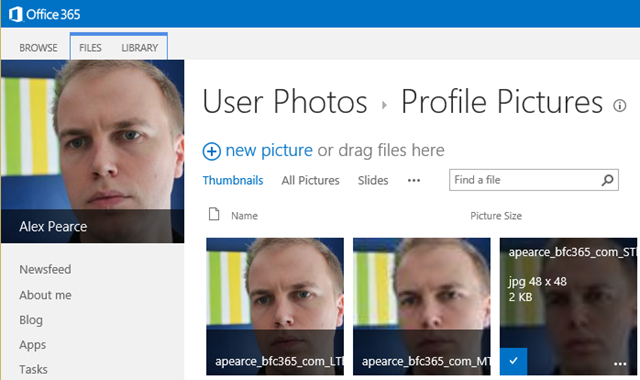
One thought on “Upgrading your Office 365 tenancy to Wave 15: Part 6–Profile Picture”