Is Microsoft Loop the new OneNote Education At Microsoft Ignite, a new collaboration tool was announced that will be embedded into the Microsoft 365 productivity stack including Microsoft Teams and comes with its own application.
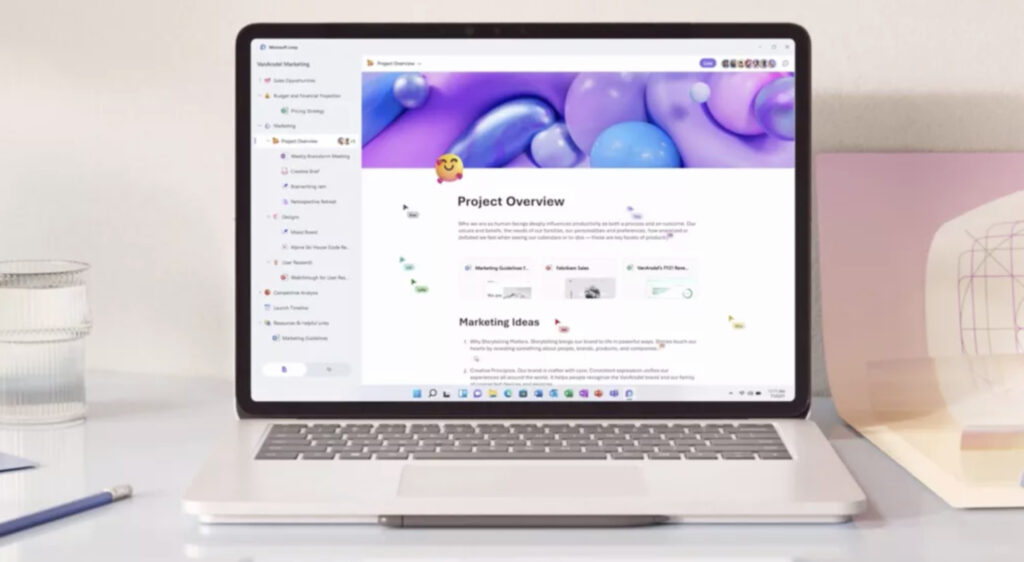
Out to compete against Notion and Coda, Loop will enable better real time collaboration through flexible canvas’s that can be integrated across the Microsoft platform with them first appearing in Microsoft Teams.
Components on Pages that are in a structure within a Workspace are all similar to what we see today in OneNote with the Notebook, Sections/Pages and then frames on the page for tables, images and text.
However, Microsoft are being smart, how they have built out Components for Loop meaning they can be integrated to Microsoft Teams straight away and we see this as an example on the Microsoft Loop website.
This already tells me that Microsoft Loop will be used and integrated more into organisations world wide with the benefits of these components to have real time collaboration, sharing and in the future I would assume a development platform to build you own like adaptive cards.
Will Microsoft Loop work in Education?
Of course it will and why wouldn’t it. Microsoft Teams has been a massive help to the education industry during the pandemic offering a vast array of education tools such as Assignments, Reading Progress and Immersive Reader. The adoption taken by teachers and student now ensures that Teams is here to stay as a key element to an organisation communication and learning. Loop Components offers the ability to bring more real time collaboration for students inside of the Microsoft Team chat with voting tables, status trackers and task lists and I look forward to many others being added.
When talking to educators about Microsoft OneNote and its use as a digital notebook, I lead with asking with the kind of devices they have. The main focus being is if they have the ability to draw on the device with a pen. Depending on their answer I’ve been able to talk about OneNote and discussing its writing ability and how schools removing the need for paper when it can all be done by the student on their device and the teacher giving written, audio or video feedback.
Schools that don’t have OneNote integrated with their classes will love Loop and its ability to be already in the Teams platform, create great looking worksheets, share these with their classes and have them work together and collaborate. To then pull these into pages for topics for the lesson and then the Workspace allows a student to see all content for their class and look back at it at any time.
The collaboration features within Loop will only help the class, allowing groups of students to work collaboratively together on a single canvas/component/page which are only skills they will need for joining the workplace.
Will Loop be the OneNote Killer for Education?
Yes and No! It depends on the features you want. There are a lot of similarities between how OneNote and Microsoft Loop work and they both have great features which the other hasn’t. I don’t see there being competition in the future where OneNote tries to keep up with Loop and over a number of year Loop will become the default for digital notebooks but this is one feature it does not yet have.
Earlier I mentioned I talk to educators about their devices and how they use digital inking. Microsoft Loop doesn’t have anything yet with digital inking but I see this getting added by Microsoft in the future especially with their own Surface Laptop line up. Schools that don’t use the digital inking will excel with their usage of Loop while those will a high usage of OneNote will be confused about where data will be from component used in Teams chat and content in OneNote.
Once Loop has digital inking, this is when we will see a bigger shift and move away from Microsoft OneNote. Microsoft Loop will be king but its not ready to take the thones yet.
