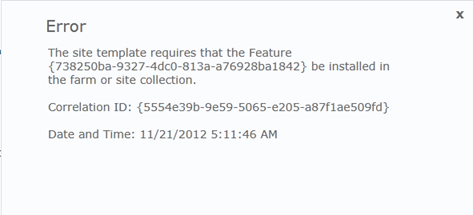I wanted to give people a heads up on an outstanding issue we have with our customers in Office 365 who have had their Office Web Apps upgraded in their tenancy.
Office Web Apps have had an architectural change in the 15 wave and Microsoft have started to prepare for these changes in Office 365. Previously the Office Web Apps feature were installed on the SharePoint 2010 farm however they are now a separate product in 2013 and then linked to SharePoint, Exchange and Lync through PowerShell for them to work.
The Office Web Apps in 2010 are installed and then enabled per site collection using the Office Web App feature in the Site Collection features. During the Office 365 upgrade for Office Web Apps these services are disabled and hidden and you are unable to change them.
If you created your own site templates using the ‘Save Site Template’ feature, as part of the saving it looks up all the features that are used in your site and site collection and saves these as references in your saved template. When you create a site, it will check to ensure that all the features that were referenced during the saving are still there. If they are all there, the site is created, if not you will get an error telling you which features are missing.
During the Office Web Apps upgrade for Office 365 the Office Web Apps features are removed from your site collection. Based on the information above, when you create a site from a template that was saved prior to the removal of the Office Web Apps features you will get an error which says
“The site template requires that the Feature {738250ba-9327-adc0-813a-a76928ba1842} be installed in the farm or site collection”
So any site templates using the ‘Save Site Template’ created before the Office Web Apps upgrade won’t work.
From my own research there are about 5 features that are missing
- PowerPointServer – 5709298b-1876-4686-b257-f101a923f58d
- OneNote – 3d433d02-cf49-4975-81b4-aede31e16edf
- PowerPointEditServer – 738250ba-9327-4dc0-813a-a76928ba1842
- OfficeWebApps – 0c504a5c-bcea-4376-b05e-cbca5ced7b4f
- WordViewer – 1663ee19-e6ab-4d47-be1b-adeb27cfd9d2
If you want to create sites based on your template, you need to re-create your site template by going to Save Site Template for that template and then create the site from that new saved template. At the moment there is no fix. Once I know more I will post an update at the bottom of this post.