You may have received an email entitle ‘SERVICE ALERT: Take action on these Office 365 administrative tasks’. This is not a standard email and should be logged as a call within your service or help desk.
The email is customised to your tenancy where Microsoft have evaluated your connectivity and how you use it and will let you know of changes required.
Some of the notifications are standard to Office 365 such as the new logon page but others are related to your clients, servers (ADFS/DirSync) and Office 365 tenancy.
Its important that you do read the Microsfot Office 365 wikis about Office 365 and the updates required. You can get the information from this post
http://www.bfcnetworks.com/blogs/alexpearce/office-365-system-requirements-and-admin-tasks-wiki/
Here are a few examples I have received – if you have some that are missing please share so the community can see what is coming
Standard/Common Notifications
Other Important Issues
This article is part of a series of articles on the upgrade process for Office 365 to wave 15
- Part 1: Email Notifications
- Part 2: Addressing Issues <—This Post
- Part 3: Postponing the upgrade process
- Part 4: Upgrading SharePoint Online
- Part 5: Upgrading My Profile Site Collection
- Part 6: Profile Pictures


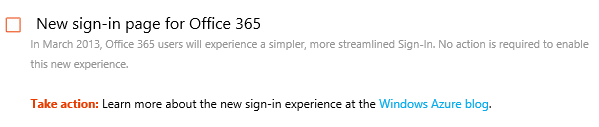
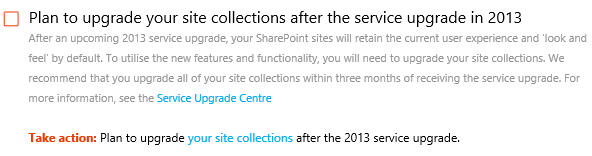

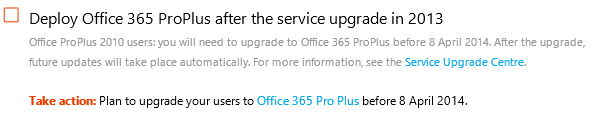
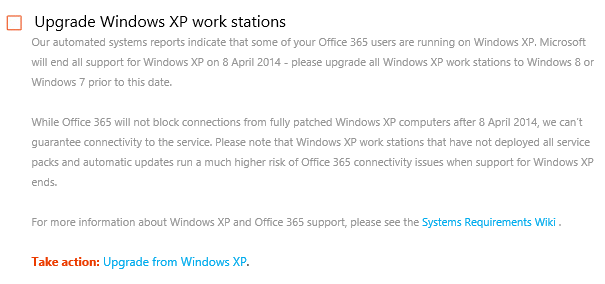

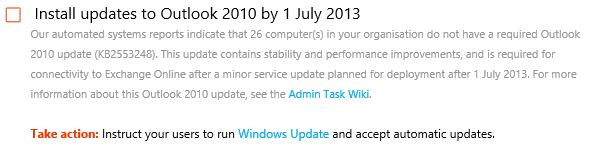
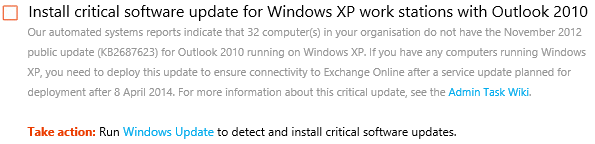
4 thoughts on “Upgrading your Office 365 tenancy to Wave 15: Part 2 – Addressing Issues”