Having been use to the Save Site As Template for a number of years and using it with teachers to create their own template for their classes, I have noticed a slight bug in 2013.
In SharePoint 2013, you do not get the Save Site As Template feature when the Publishing Feature is activated on a site but when you deactivate this feature the link still does not appear and if you navigate to the correct URL for the save option you get the below error.
To solve this problem you will need to install SharePoint Designer 2013 and open the site you have the issue with.
Once you have opened the site and at the landing page you will see Site Options in the top Ribbon (last).
Click this and you will open a small window which you will see a parameter called ‘SaveSiteAsTempalteEnabled’ and that it’s value is false. Click on Modify and change this to true.
When you have done this got back to Site Settings and you will see Save as Site Template now appear and available.


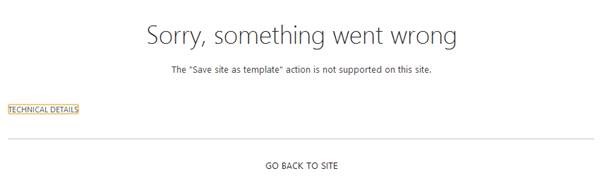
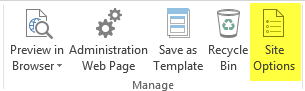
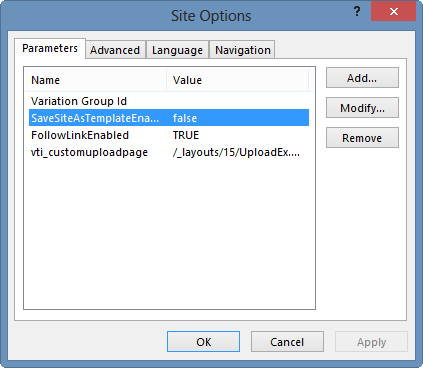
Hi Alex, thanks for sharing the SP Designer trick. But: I remember from SP 2007 and SP 2010 that deactivating Publishing feature was a no-no and people should think twice before activating it in the first place. What are your experiences?
Not having this issue in 2013 but agree there have been issues before
haven’t get “save site as template” option even after making necessary changes in designer.
sarasekar,
Is this for you root site collection?
Alex