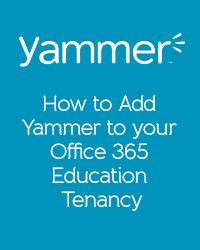Disable Yammer License in Office 365 Education
A few weeks ago I wrote a blog post about changing licenses from the Office 365 Education license to the Office 365 Plus Education license. This PowerShell script will help you to make these changes. In the last week, further integration of Yammer and Office 365 has accord where we can now disable the Yammer … Continue reading Disable Yammer License in Office 365 Education