As Microsoft increase their competition against Google and release more features for Office 365 Education, we get to see another new feature that is currently in preview for US based customers. Along with Office Forms, we now get Microsoft Classroom, a great example of how Software Integrator can build on top of the Office 365 platform but mainly Office 365 Groups.
Microsoft Classroom integrated communication and collaboration through Office 365 Group but also their ever growing in popularity OneNote Class Notebook into a single web application available at http://classroom.microsoft.com.
With Google pushing hard with Google Classroom, the ability to assign work, communicate and collaborate for Microsoft customers as part of the free offering has become an increasing demand but of course, Microsoft have a great platform that offers so much more.
With OneNote, OneDrive, Office Online, Exchange, Office 365 Groups, the desktop and mobile apps available for the platform, educators are going to get a great experience that fits everyone in the classroom. Bringing all of these in will allow teachers to select what they want to do with their class but with its integration with Microsoft School Data Sync (ability to have all your classes created for you as part of your MIS timetable) it is also easy for teacher to just get going with their class.
Whether it is file assignment and scoring, communication through email/Exchange or working collaboratively in OneNote Class Notebook a teacher can get straight into or even create their own classroom for extracurricular clubs, sports teams and other classes not on timetable.
The landing page of Microsoft Classroom looks a bit bare when you first log in but don’t worry, once you are assigning work, you’ll see everything on this page.
As you create your classes you will see them down the left hand side in the Assignments navigation panel. This will load a few different things onto your page and loos very similar to the design of Office 365 Groups.
From here I can get quick links to a few different areas including the Groups Calendar, Conversations, Class Notebook and Files. When I arrive onto a class landing page, I can see the Assignments set with details around those and give announcements for the class.
When I go to manage the class I can change the class name, give it a course number, start and end date and set a colour, logo (the chess piece) and top banner.
Creating a new assignment is easy with the ability to assign this work to multiple classes at the same time. I can set a title, end date, description before adding an attachment should I wish.
You can pull in several types of attachments including links to a page within OneNote Class Notebook, upload a new file, select one from OneDrive and also any files stored in the Office 365 Group. We also have a built in search engine (I’m assuming Bing) to link to those results for either a website or video (video sources including YouTube).
When selecting Calendar, Conversations, Files it will open a new window to the Office 365 Group while Class Notebook will give you a link to the Notebook.
The version I have available is very different to the video below – take a look at the video and you’ll see some extra features and branding which will help take it to the next level.

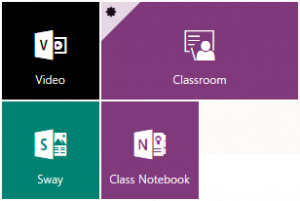
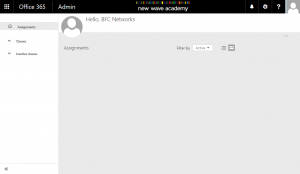
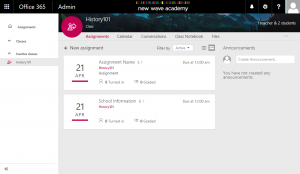
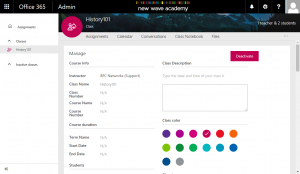
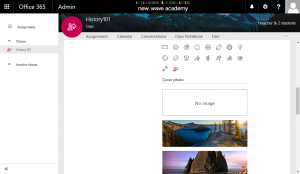
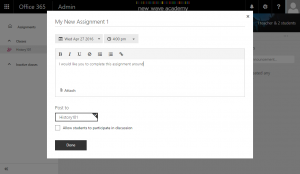
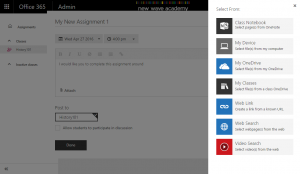
Hi Alex,
How did you manage to Classroom up and running?
When I go to the classroom.microsoft.com site I get ‘Your IT administrator has not yet enabled Microsoft Classroom for you. Please try signing-in again later.’
When I follow the link on https://support.office.com/en-us/article/Add-Microsoft-Classroom-Preview-to-your-Office-365-Education-subscription-04df0f05-e91f-49cb-88ee-17a247ede5a7?ui=en-US&rs=en-US&ad=US which explains how to set it up I get ‘Thanks for your interest! We are out of invitations for today. If you haven’t already, please sign up below and we’ll notify you when more invitations are available.’ I have signed up but never hear anything back.
Did you do have to do anything to set it up. Any help would be much appreciated.
Finally Microsoft might be producing something to bring people back from Google Classroom (and SmartAmp if you are a Smart Board user). Mind you we thought that when they added (and withdrew) the educational webparts to SharePoint 2010 (sorry, the pain is still there!).
Hi Clive,
What region are you in – its only in the US as a preview at the moment.
I’m in the UK. Looks like I will just have to wait. Thanks for clarifying.
When do you think it will be released in Europe (Sweden)?
I really don’t know – I don’t think it will be too long. Maybe once its out of preview
Im in the US, how can I access, I get the same message.
HI Alex,
Thanks for this. As a UK user I am frustrated that MS doesn’t quite clearly say that it’s only available in USA right now. Is there any TechNet blog that may give a hint of when it will come to Europe or specifically UK ?
Nalin,
Agree with you and hope it is something that will come soon – I’m hearing “Fall” for everyone else. I agree with the delay that Microsoft have added (i have a little insight but can’t share at the moment) to it come outside of the US and I’m sure it will be worth the wait. There are also bugs in the preview so at least we will get the finished product.
I would take bugs….. would rather “learn with the product as it is developed” than wait for the final thing.
As new things were pushed out with Google classrooms we, as users, soon adapted / took them on board.
The wait is a killer!
HI Alex,
Many thanks for taking the time to respond. Appreciated. Fall may be too late for us as there is a big push for Google classroom ( politics) which I am resisting. Time will tell now…
Take the Google – it’s awesome!
I would be an early adopter of 365 Classroom if it was ready – but we keep being promised “soon” and soon isn’t happening!
This looks brilliant. Cannot wait until it gets integrated into Hwb.
2 questions:
Any ideas where these files / Onenote notebooks actually sit? It appears to leverage part of Sharepoint and OneDrive, but I am unable to see these under the Sharepoint administration site.
I can see the link in OneNote via Office 365 – it points to sites\testclass – but I can’t see it under sharepoint at all.
Also – any idea if you can delete a OneNote class notebook associated with a class and create a new one?
Hi!
Do you know if it is possible to add a an extra web page in all of your classes? I would like that to be the first thing they see when they open their class.
I live in Sweden and our students are used to getting a lesson plan for the entire semester. I do not want to use the class note book for my class and I think that adding the lesson plan in the class calender will take a lot of time and will look messy as well.
I have searched for information regarding this but can not find any.
Thankful for help
Hi Alex,
Do you know how is a classroom group different to a normal O365 group, and if so using poweshell how can I create a new classroom group?
I can’t use the preview SDS as it doesnt link to our MIS, but would like to create new groups for classes from powershell.
I am receiving the same message (that the program is in preview stage) and I am in the US/ using my teacher email. I have access to OneNote but not the classroom– any help would be appreciated!
Am in NZ playing with the Preview – still……
Am wondering if there is any progress.
I moved from a Google Classroom school – and loved it – and am really wanting 365 Classroom to get going – and soon!