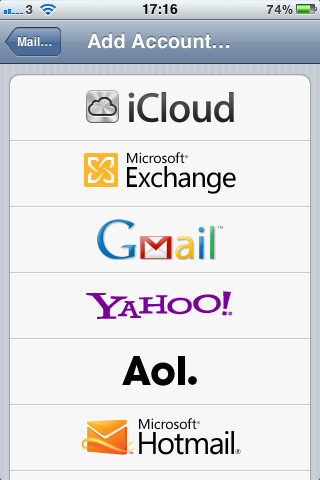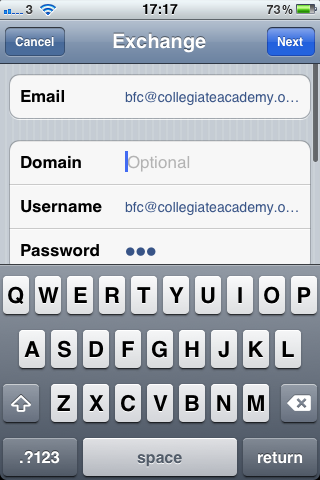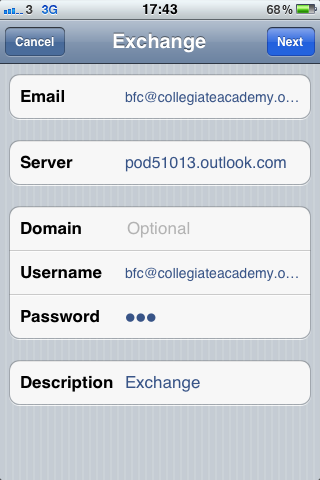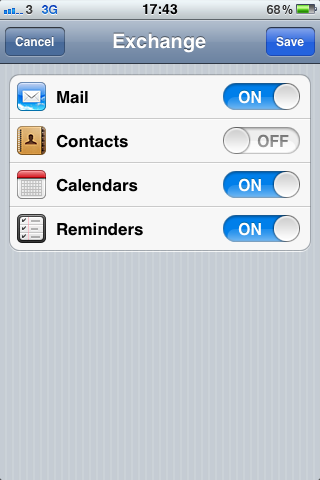Open the Settings app and navigation down to Mail, Contacts, Calendar. Then select Add Account.
You will be give different options but select Microsoft Exchange.
Fill in your email address both in the email and username fields and then enter your password. You do not need to fill in the domain field. Click Next
If Office 365 has been configured correctly the server settings will automatically be downloaded and the server field will appear with the server name. Click Next.
You will now be connected to your email. You can now select from the different options that you want and select the ones you require.