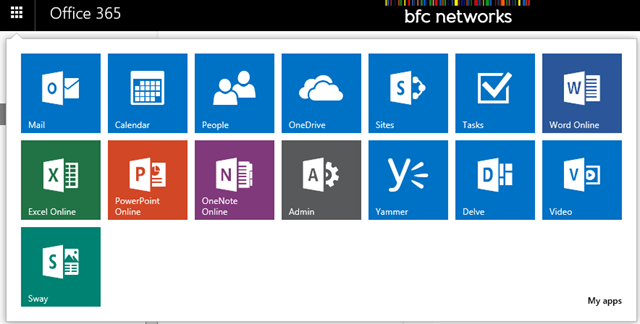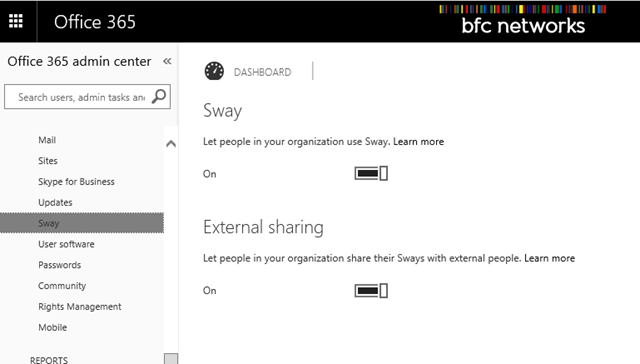At the recent Microsoft Ignite, it was announced that Sway was coming to Office 365 and that it would be here for First Release Office 365 tenants in the next month. Well we were pleased to see it added to some of our customers with those settings today (21st May).
So what does it look like? Well first we have Sway now in the App Launcher. Nice an easy to fine and to start Sway’ing. At the time of writing this, even though I was logged into my account, I had to log in again and confirm that I wanted to log in with my Office 365 account not my personal Microsoft account.
One I had done that, Sway is the same but I get two examples of Sways for me to play with and see what can be done with the product.
There are a few options regarding Sway now in my Admin Portal. I can either turn Sway on or Off for my tenant, or prevent Sways from being accessed externally.
Happy Swaying